View real time Log Stream of your strategy
This page guides your through the steps required to monitor your strategy log stream in real time
When your strategy is running on Algorum Cloud in either backtesting or live mode, you can view the log messages being generated by your strategy in real time. This is called Log Stream. You can open a new Algorum CLI instance, login and then use log-backtest-stream (for backtest) or log-stream (for live/paper trading) commands to view the strategy log messages in real time.
Note
Make sure you run the log-backtest-stream or log-stream commands for a strategy only after seeing the "Started backtesting for strategy ..." message from your backtest/start trading command. This is because, when you run the backtest or start trading command, Algorum will create a isolated container for your strategy and runs it within the container. Starting a container for your strategy docker image takes a few seconds. Only when your strategy instance is running you can stream logs from it.
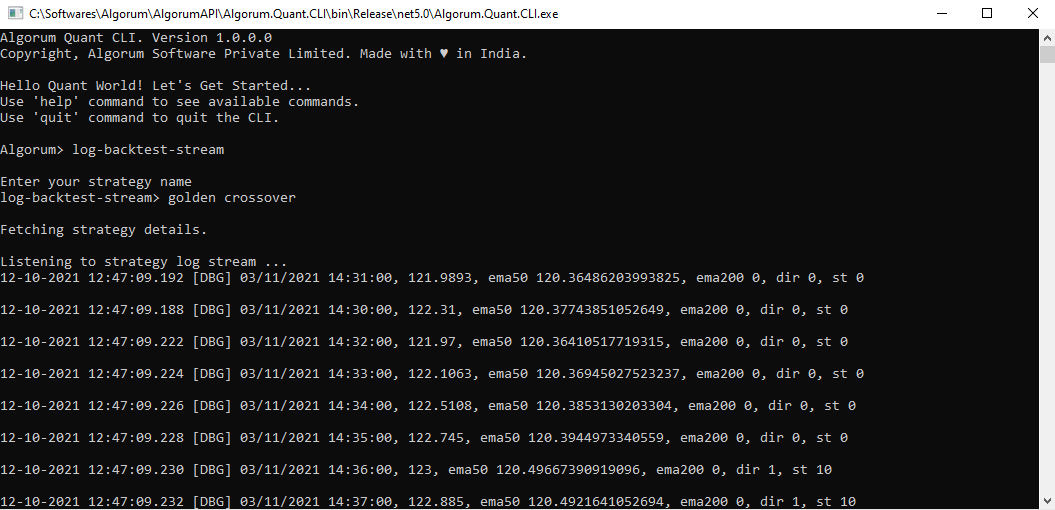
Algorum CLI - Real time Strategy Backtest Log Stream
Updated over 4 years ago
