Register or Login into Algorum
This page will help you with commands and steps to register or login to Algorum
Use login command to either register as new user or login as existing user to Algorum.
Register as New Algorum User
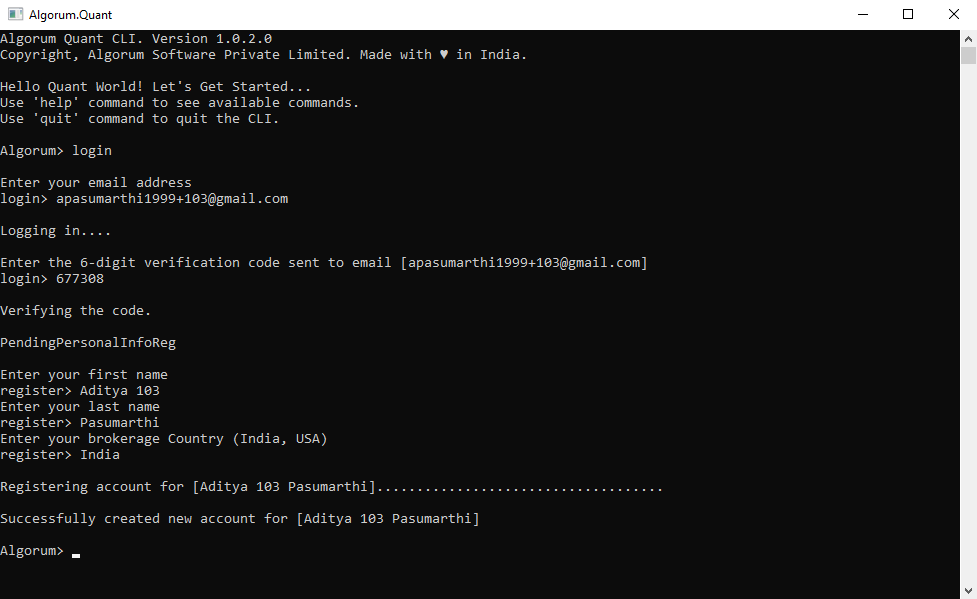
Login to or Register with Algorum
The Login command asks you to enter your email, and after verification of the email (using the 6-digit code sent to the specified email address), it will go in the path of new user registration, if your email is not registered with Algorum. As part of new user registration you just have to specify your First Name, Last Name and the Brokerage Country that you wish to associate this user with. Brokerage Country association determines what data and trading exchanges you are connected to, your subscription plan currency and the location of your computing resources within the Algorum Cloud Infrastructure.
USA Brokerage Country will let you connect to the Alpaca Brokerage in USA, the data streamed into your strategies will be US Equity data as supported by your Alpaca Data Subscription and the computing resources for your strategies will be located in USA, N.Virginia region.
India Brokerage Country will let you connect to Algorum Partner Brokerages in India, the data streamed into your strategies will be India Equity, Futures & Options data included in your Algorum subscription, the subscription pricing will be in INR currency and the computing resources for your strategies will be located in India, Mumbai region, close to NSE exchange.
Login as existing Algorum User
The Login command asks you to enter your email, and after verification of the email (using the 6-digit code sent to the specified email address) you will be logged in and can execute other commands with the Algorum CLI.
Updated over 4 years ago
