Getting Started with Algorum
This page will help you get started with Algorum. You'll be up and running in a jiffy!
Testing Phase
We are in Testing Phase. Please do not use Algorum Platform to trade real money yet. We will keep you updated as we make progress towards production readiness. Meanwhile you can explore the Algorum Platform, understand it and build, backtest and deploy (paper trade mode) your algo strategies using Algorum Platform.
Welcome to Algorum!
You're on your way to building awesome Algo Trading Strategies to realize your financial goals.
Intro
Algorum is an Algo Trading SaaS Platform built for Quant Developers (You). We strive to make your life easier by providing software tools and infrastructure to develop, test, deploy, monitor and manage your Algo Trading Strategies.
Algorum CLI (Command Line Interface)
Algorum CLI is the core tool that you need when building, testing, deploying and monitoring Algo Trading Strategies with Algorum. As the name suggests, it is a command line interface and can run on Windows, Linux and Mac OSX (10.15+) systems. You simply have to download the ZIP, extract it and run it from command line (windows) or terminal (Mac/Linux) to get started.
You will be able to login or register as new user with Algorum using the Algorum CLI and start creating, deploying and testing strategies in virtual money mode without even having a live brokerage account.
Download Algorum CLI for Windows
Algorum CLI for Windows 64-Bit
Download Algorum CLI for Linux
Algorum CLI for Linux 64-Bit
Download Algorum CLI for MacOS
Algorum CLI for Mac OS 10.15+ 64-Bit
Running Algorum CLI and Executing Commands
Run Algorum CLI using the below shell command from the directory where you have unzipped Algorum CLI ZIP file
Running Algorum CLI on Windows
Algorum.Quant.CLI.exe
Running Algorum CLI on Linux
You need to give execute permission to the Algorum Quant CLI executable. This can be done using the chmod command as shown below. And then run the CLI executable as shown below.
sudo chmod 777 ./Algorum.Quant.CLI
./Algorum.Quant.CLI
Running Algorum CLI on MacOS
On MacOS you need to have the .NET 5 Runtime installed for running the Algorum CLI. Install the .NET 5 Runtime for MacOS from below link.
After you install the .NET 5 Runtime, you can run the Algorum CLI using the dotnet command from a new Terminal window.
dotnet Algorum.Quant.CLI.dll
Once you are in Algorum CLI, you can use help command to lookup all available commands and what they do. The beauty about the Algorum CLI is that, it asks you the parameters and validates them instantly, so you don't have to remember the parameters for each command. Just type in the command name and press enter, and let Algorum CLI take you through the required input.
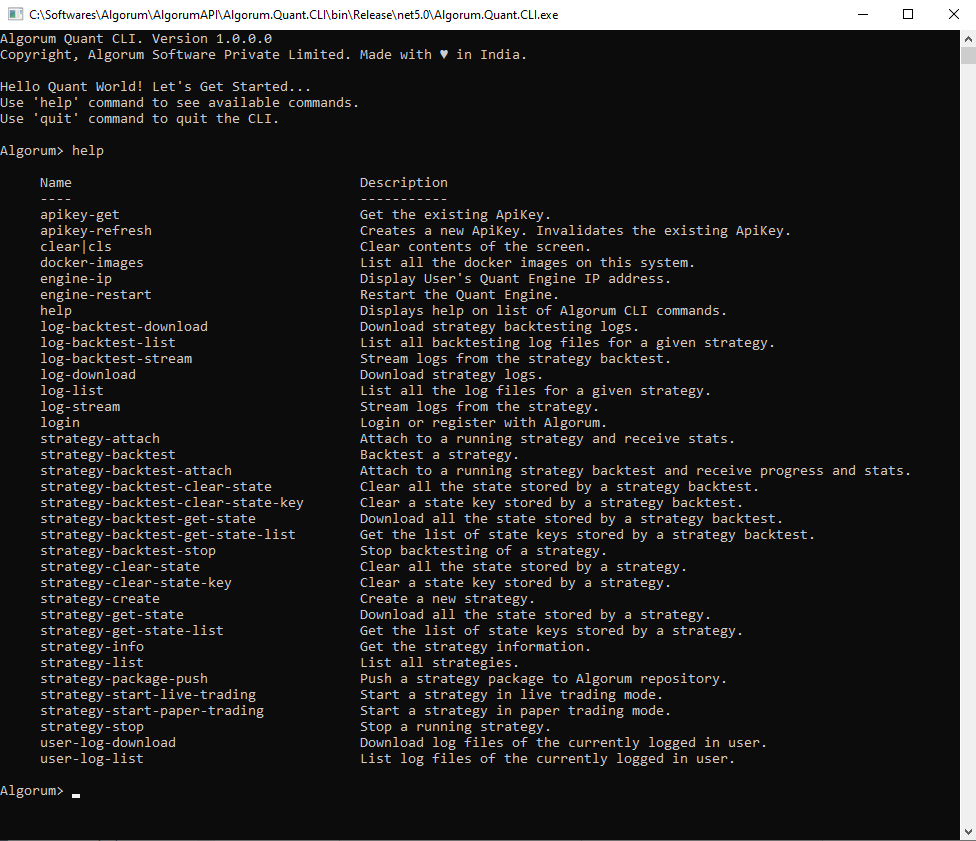
Algorum CLI with help command
Updated about 4 years ago
Move to next page and see how you can register or login to Algorum using Algorum CLI
