First, understand your Algorum Quant Engine
This page explains about Algorum Quant Engine
Algorum Quant Engine is the core software in our cloud, which performs all the heavy lifting for your strategy, like streaming real-time data, calculating indicators, routing orders to Brokerage API, streaming order updates to your strategy, logging, metrics collection, etc.,
When you register as a user with Algorum, you will get your dedicate Algorum Quant Engine with its own isolated computing, memory and storage resources. This gives utmost security and performance for your strategies.
Your Algorum Quant Engine is accessible at a known URL based on your Brokerage Country (selected during login/registration), which your strategy code connects to using QuantEngineClient (Class) class, to test and debug your strategy locally. Once you are ready for deploying your strategy into Algorum Cloud, you can use Algorum CLI to push your strategy docker image to Algorum Cloud (more about strategy docker images in later sections). When your strategy is running in Algorum Cloud for backtesting or paper trading or live trading, it runs closer to your dedicated Algorum Quant Engine, and provides the least possible latency for data streaming and order routing.
You can get the URL of your Algorum Quant Engine using engine-ip Algorum CLI command. Below are the Quant Engine URLs for supported Brokerage Countries.
| Brokerage Country | Quant Engine URL |
|---|---|
| India | wss://india-quant-engine-api.algorum.net/quant/engine/api/v1 |
| USA | wss://usa-quant-engine-api.algorum.net/quant/engine/api/v1 |
You can get the current version of your Algorum Quant Engine using engine-version Algorum CLI command.
You can re-start your Algorum Quant Engine for any reason, and mostly to apply an updated version released by Algorum, using engine-restart Algorum CLI command.
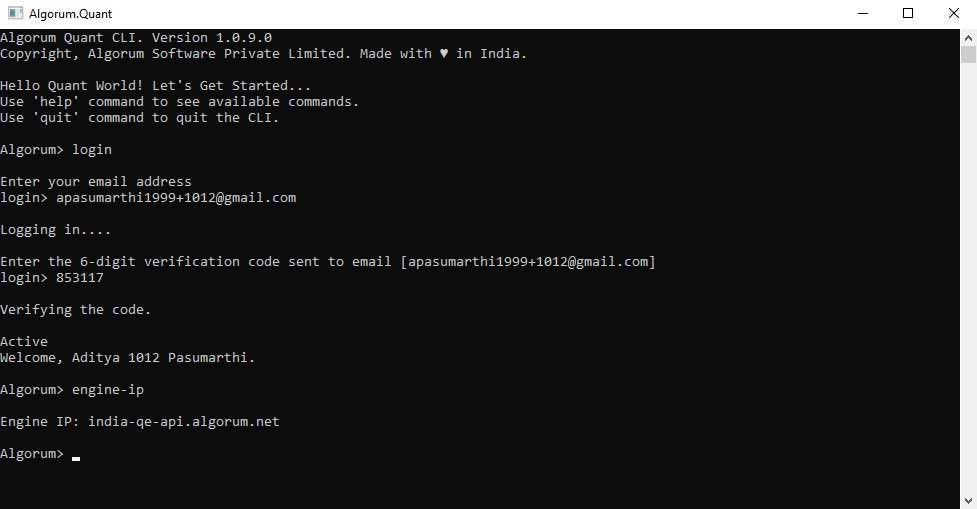
Algorum Quant Engine IP
Updated about 4 years ago
